How to Create an Essay Using the MLA Format
Creating an essay using the MLA format is essential for maintaining consistency and scholarly standards in academic writing. The Modern Language Association (MLA) provides guidelines to ensure uniformity in citations, formatting, and overall structure. To craft an essay in MLA format, start with a standard 8.5 x 11-inch paper, set 1-inch margins on all sides, and choose a legible font like Times New Roman in 12-point size.
The essay should have a clear and concise header, including your name, instructor’s name, course title, and date, all aligned to the left. A title centered above the essay’s body follows, with no extra formatting like bold or italics. The introduction kicks off the essay, offering a brief overview of the topic and a thesis statement.
In the body paragraphs, maintain double spacing throughout and indent the first line of each paragraph by 0.5 inches. Ensure that your arguments flow logically and support your thesis. When incorporating quotes or paraphrasing, use in-text citations with the author’s last name and page number in parentheses.
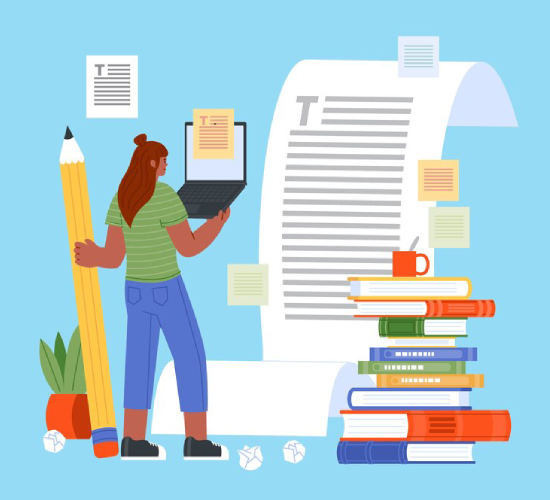
MLA style emphasizes the proper use of punctuation and italics in titles. Italicize the titles of books and periodicals, while placing quotation marks around the titles of shorter works like articles or poems. The conclusion should summarize key points and restate the thesis without introducing new information.
A Works Cited page is crucial, listing all sources used in the essay. Arrange entries alphabetically by the author’s last name. Follow specific MLA citation rules for different source types, including books, articles, and online resources.
Adhering to MLA guidelines not only ensures a polished and organized essay but also demonstrates respect for academic integrity and citation standards. Familiarizing oneself with these guidelines is a valuable skill for students and scholars alike.
Common MLA Format Guidelines
- Preferred Font: Times New Roman
- Font size: 12pt
- Page Margins: 1 inch
- Line Spacing: Double
- Indent new paragraphs: ½ inch
- Title: Case Title Capitalization
Need help WRITING RESUMES?
Just submit your requirements and choose a resume writer. That’s all we need to write a winning resume for you.
Title and subtitle
Chapter and section titles help readers navigate your text easily, while subheadings allow you to highlight important information. Chapter titles should be written above each chapter, in capitals and bold. Section titles should be written below chapter titles, in standard capitalization. Subheadings should be written below the section headings, in standard capitalization. All titles and subheadings must relate to the main theme of your paper. Also, you should use paragraphs to break down more detailed information into smaller parts. Paragraphs allow you to organize information logically and make it easier for readers to understand. Each paragraph should contain one main idea related to the theme of your paper. 1. The title must be written in capitals and bold, and if the title is too long to be written on one line, it must be cut into shorter sections. 2. If the title is a quote or a phrase, then each word must be capitalized.
Content in text in MLA format
Using MLA format in your text is a key aspect of expressing ideas accurately and academically. This standard specifies formatting rules, including inline citations and creating a list of sources. Its observance ensures the structure and uniformity of the text, which facilitates the understanding and verification of the document. Mastering the basics of MLA format allows authors to present their ideas clearly and scientifically, improving the overall quality of the written material.

Quote
1. If you use quotation marks in the text, use single quotation marks (‘ ‘) around the quotation. For example: “John said, ‘I’m going there.’” 2. If you are writing about a quote without specifying what it says, use double quotation marks (” “) around the quote. For example: John says, “I’ll go there.” 3. If you include one or more paragraphs from the same source, use double quotation marks (” “) to wrap the paragraphs. For example: John says, “I’m going there. I want to see the place and learn more about the culture. I also want to get acquainted with the people there.”
Abbreviation.
For example, the abbreviation “ASAP” should be written as “as soon as possible.” Additionally, the MLA format also suggests using parentheses to cite uncommon sources. This applies to quotes that come from books, articles, and more. For example, if you are citing a book with the title “The Catcher in the Rye,” you should write it like this: (Salinger). 1. Use abbreviations only when you are sure that the reader will understand their meaning. Otherwise, use full words or phrases. 2. Use common and well-known abbreviations. Do not create new abbreviations or use technical terms that may not be understood by everyone. 3. Abbreviations must be written in capital letters and followed by a full stop (.). For example: ATM (Automated Teller Machine). 4. After the first use, use the abbreviation throughout your text without rewriting it in the full word each time.
- Place the image as close to the sentence as possible.
- Create a label for each image you include, and add a label just below each specific image. The label must begin with the abbreviation “Fig.”
- After the abbreviation “Fig.”, place a specific number assigned to the image based on its location on the paper. For example, the first image included in the paper should be labeled as “Fig. 1”, and the following should be “Fig. 2,” etc.
- Place parentheses with the relevant image label and number at the end of the snippet to cite it.
- Regardless of the label, each image must display the text immediately below it, after the label.
- If none of the figure or table captions provide complete data on the source of the work and you have not cited the same source in your text, it should not be added to the works cited page.
Figures and Tables

MLA Works Cited Format
In order to cite correctly, you must use the appropriate format according to the style specified by the publisher or instructor. The most common formats are MLA (Modern Language Association), APA (American Psychological Association) and Chicago. Each style has specific rules for citing sources, such as the placement of quotation marks, writing the author’s name, and more. Once you’ve chosen the style to use, it’s important to ensure that any sources used in your academic paper are properly cited. This includes including information about the source at the end of your paper, usually called a list of references. The reference list contains information about all the sources used in the project and should be structured according to the chosen stylistic format. When citing a specific source in the text of your paper, be sure to provide a brief reference to that source. This brief reference is usually the name of the author and the year of publication. If you are using a direct quote from a specific source, it is also important to provide the page number where the quote was taken. This way, readers can trace back to the original source if they want to see more on the topic. 1. At the top of the page, write the title “Bibliography” in the middle of the page. 2. After the title, list the sources you used in your paper. Begin by listing the author’s name and the title of the original information source. 3. After that, include the date of publication and the type of media (book, magazine, website, etc.). 4. If there is other relevant information about your original source of information (such as editor or publisher), include it in this list as well. 5. Once all source-related information has been entered into the list, add a URL or DOI (Digital Object Identifier) number for each online resource used in your paper. 6. Be sure to format your bibliography according to current MLA standards.
